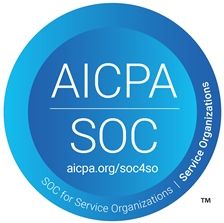Site reliability engineering (SRE) is a discipline that marries software engineering with systems engineering to create scalable and reliable systems. As more organizations transition to cloud-based services and microservices architectures, ensuring these systems' availability, reliability, and resilience becomes paramount. In this context, automated incident response emerges as a critical component of SRE, aiming to enhance system reliability and availability.
This article explores the key benefits, components, and challenges of automated incident response and dives into Google’s automated incident response practices.
Summary of automated incident response concepts
What is automated incident response?
In the ever-evolving digital services landscape, downtimes and disruptions can lead to significant financial losses and tarnished reputations. Manual incident response is often slow and can be error-prone due to human factors. In contrast, automated incident response
- Detects and responds to incidents consistently and in real-time, minimizing user impact.
- Simultaneously handles many incidents, a crucial feature for organizations with sprawling infrastructure.
- Frees up human resources by handling routine incidents.
The overarching goal of automated incident response in SRE is to address the immediate incident and improve the system's overall reliability and availability. Along with rapid remediation, it includes data gathering for post-incident reviews and root cause analysis.
Insights derived from incidents are fed back into the system's design and development phase, leading to a more resilient and reliable system. SREs can also update the system with new response strategies as the system evolves, ensuring incident response remains relevant and effective.
The benefits of automated incident response in SRE
Automation is a force multiplier in incident response, minimizing toil and maximizing operational efficiency.
Reduces the administrative workload of an SRE team
Toil represents the tedious, manual, and often repetitive tasks that drain operational efficiency and divert human resources from more value-added activities. Such manual interventions can slow incident response times, introduce human errors, and lead to inconsistent handling of similar incidents.
Organizations can swiftly detect, address, and even preempt incidents without human intervention by implementing automated solutions. This accelerates the incident resolution process and ensures that responses are consistent and aligned with best practices. As a result, Site Reliability Engineers (SREs) and IT teams can focus on strategic initiatives, root cause analysis, and system enhancements rather than getting bogged down by routine firefighting.
We illustrate this using the following code example:
Provides measurable insights
Effective automated incident response relies heavily on metrics to keep a pulse on system health. Whether it's server uptime, response latency, or error rates, continuous monitoring solutions for metrics help organizations detect anomalies instantly.
By defining critical thresholds or conditions for metrics, you can program automated systems to take predefined actions upon detection of an anomaly. For instance, if the metric being monitored is server CPU usage, an automated response system could be set up to automatically scale resources if usage exceeds 80%. This proactive adjustment prevents server crashes, demonstrating the interplay between metrics, monitoring, and automated response.
{{banner-1="/design/banners"}}
Reduces mean time to recovery
In today's fast-paced digital landscape, the ability to bounce back from issues marks an organization's resilience. At the heart of this capability is a crucial metric known in incident management as MTTR, or mean time to recovery. MTTR is much more than a number set; it embodies the efficiency and effectiveness of a company in addressing and resolving incidents when they arise. The goal is to identify and resolve incidents as quickly as possible, reducing the potential negative effects on users and the wider business operations.
This is where the synergy of automation, monitoring, and alerting truly shines. Organizations swiftly detect incidents, often before they affect users, and activate predefined protocols to address them.
Integrating these systems facilitates a quicker reaction time, pivotal to lowering MTTR and enhancing overall resilience.

Enhances learning from incidents
Each incident carries a wealth of insight, presenting a unique learning opportunity and has the potential to catalyze the evolution of your systems. A thorough post-incident review process is essential to extract valuable lessons and implement strategies to fortify systems against future occurrences.
Teams can scrutinize the incident to uncover any shortcomings in their automated response mechanisms. For example, if an automated script could not resolve a recurring issue with database connectivity, this would come to light during the post-incident review. Teams can then refine the existing script—such incremental improvements, made consistently over time, contribute to developing a robust and sophisticated automated incident response system.
Automated incident response components in SRE
A well-designed automatic response system is crucial for bolstering system reliability and availability and minimizing the manual, repetitive tasks that contribute to operational toil. The components required to design an automated incident response system are given below.

Alerting
Alerts are essential for proactive maintenance. You can base alerts on monitored real-time metrics and log data, which inform you of the health and performance of your systems. Regularly review and calibrate alert thresholds to reduce false positives and ensure that real issues don't go unnoticed.
Example: A leading e-commerce platform has set an alert mechanism where an automatic alert is triggered if the checkout page load time exceeds 5 seconds, alerting the engineering team of a potential bottleneck.
Triage
During an incident, not all alerts are of equal priority. Triage helps in distinguishing the critical ones from the noise. You can program your system to categorize incidents based on their severity, potential impact, or affected services, thus helping teams focus on the most pressing issues first. Constantly refine triage rules based on historical incident data and feedback from the SRE team.
Example: A cloud service provider has an automated system that categorizes a database outage as a "critical" incident, while a minor UI glitch on their portal is marked as a "low" priority.
Mitigation
You can deploy automated scripts to rectify known issues or roll back a recent change. Maintain a repository of commonly encountered problems and their auto-remediation scripts. Ensure this repository is regularly updated.
Example: A popular gaming platform has auto-remediation scripts that automatically restart a server if it becomes unresponsive, ensuring gamers have minimal disruption.
Diagnosis
Integrate diagnostic tools with monitoring and logging systems for a comprehensive view of system health and anomalies. By leveraging automated diagnostic tools, teams can quickly pinpoint the origins of an incident, aiding in both mitigation and future prevention.
Example: A financial tech firm uses automated diagnostic tools that trace transaction failures to the specific service or component responsible, speeding up the resolution process.
Communication
Efficient communication ensures transparency and trust and helps coordinate response efforts. Through automated communication channels, stakeholders can be instantly notified of incidents, their severity, and the ongoing resolution steps. Establish clear communication templates for different incident types and severities to ensure consistent and informative updates to stakeholders.
Example: An online reservation platform automatically sends SMS alerts to partner hotels if there's a system outage, ensuring they prepare for potential booking discrepancies.
A tool like Squadcast has multiple offerings, such as a Slack plugin and incident response platform, that help with communication and integrate with many platforms.

Application of Google’s SRE practices
The following example demonstrates the practical application of the various incident response components previously outlined and how each element contributes to effectively managing and resolving the incident. It references the industry standard Google-established Site Reliability Engineering (SRE) practices for the incident as applicable.
Scenario: An AI service firm offering real-time image processing applications for media corporations encounters a performance glitch. Slower processing times and timeouts become a sudden concern. However, their investment in automation plays a pivotal role in mitigating the damage. Let's look at how their incident response process applies Google’s best practices.
Real-time monitoring
The company's Prometheus setup detects anomalies and predicts potential future disruptions using machine learning. Grafana dashboards automatically adjust based on detected anomalies, offering more granular insights into issues.
Notifications for actionable insights
Upon detection, an automated workflow in Alertmanager notifies the SRE team and generates a live incident dashboard collating all essential data.
Incident severity classification
Automated scripts, considering parameters like user impact and system strain, auto-categorize the incident's priority. In this case, given the global clientele's real-time demands, it's flagged as a P0.
System adjustments and traffic management
The system automatically provisions additional backup processing nodes in response to detected strain and commences traffic redirection without manual intervention, ensuring uninterrupted service.
Root cause analysis
Automated diagnostic tools skim through logs and suggest that the newly deployed machine learning model might be the culprit, consuming unexpectedly high resources.
Safe transitions
Post-optimization by the model development team, the updated model undergoes automated tests simulating real-world loads. After successful verification, it is rolled out to a subset of production infrastructure that serves a limited user base while maintaining continuous monitoring checks. Once the changes are verified on that subset of nodes, they are rolled out to the remaining production nodes.
Incorporating learnings
Postmortems aren't just about discussions. The insights derived are fed into automated tools to enhance incident prediction models. Recommendations, like refining model testing, get automatically listed for action in development pipelines.
Challenges of automation in incident response
While automation offers incredible benefits, it also presents unique challenges. While automation accelerates incident response, excessive reliance can be risky. Systems devoid of human oversight might overlook nuanced or unforeseen issues. A balance between automation and human expertise is critical.
Automated alerting systems can sometimes trigger false alarms or, worse, miss genuine threats. Continually tuning and refining the system is essential to avoid alert fatigue and ensure real threats aren't overlooked.
The tech landscape is ever-evolving, and automated tools that aren't updated can become liabilities. Regularly reviewing and updating automated scripts and response mechanisms is crucial to ensure they align with the current system architecture and threat landscape.
{{banner-2="/design/banners"}}
Conclusion
In the digital era, where system downtime equates to lost opportunities and financial setbacks, adopting automated incident response within site reliability engineering has become an invaluable asset. Automated incident response combines alerting, triage, mitigation, diagnosis, and communication components to enhance system reliability and availability, reduce operational toil, and fortify system resilience.
Yet, with these advancements come challenges that must be addressed. The risks of overreliance on automation, the vigilance required to manage false signals, and the ongoing need to keep response mechanisms current remind us that automation is a tool — one that requires careful oversight and periodic recalibration.
As we've seen, the objective of SRE is not merely to resolve incidents but to use them as a catalyst for continuous improvement. By learning from incidents, feeding insights into the system, and perpetually refining our automated responses, we ensure that our digital services can withstand time and change.